¶ Introduction
The below points are intended to highlight examples of map design that are more likely to cause issues with AI. It is not an exhaustive list, and whether the point is relevant will depend largely on the AI in question.
Just because a point is noted below as causing problems for AI, it doesn’t mean the issue should always be avoided. In many of the points noted the issue is also due to a flaw/limitation in the approach commonly used by AI that could in theory be resolved by the AI.
Common AI approaches games
While the approach an AI takes to the game is very heavily dependent on the AI being considered, the following is a relatively common approach:
- At the start of the game, identify the hostile player (i.e. human or AI) that is closest to the AI on a straight line distance, and prioritise attacks on this enemy.
- Various decisions will be made based on the distance of units to a particular point. For example, deciding to attack when a unit is within a certain distance, or considering enemy threats within a certain distance of a start position. Most of the time, such distance checks are based on a straight line distance, as opposed to considering how long it would take for a unit to travel there. Depending on the map design this can often lead to unintended consequences for the AI (with its choice of how to respond to threats and where to send units) if a straight line distance check would result in a significantly different result to a land pathing result.
¶ Cliffs
The bane of AI, cliffs cause all manner of havoc on logic. For example, units on attack-move get stuck firing at an enemy unit (with their shots hitting the cliff), taking ages to set up pathfinding, messing up whether the AI thinks a unit is close or not, and in some cases causing the AI to get units stuck in a pattern of moving towards a location that due to cliffs is so much further away that the unit moves too far away, has its order cancelled and replaced with a new one, and repeats the cycle.
Suggestions for making maps that use cliffs more AI friendly include:
- Minimise - Use cliffs sparingly
- Large access paths - Plateaus are generally preferable to ‘near-plateaus’ where units can still access the location through a small channel. Also avoid narrow paths, especially on large maps, where AI may not analyse the map down to 1x1 square accuracy due to cpu and memory limitations. Try to use wide paths for somewhere that is pathable. If somewhere is narrow it can also result in it being pathable by small units like land scouts, but not larger units, which can lead to further problems.
- Straight paths - Avoid ‘bendy’ paths that loop around on themselves meaning units can end up close to each other, can path to each other, but have a cliff between them.
- Gradual ramp elevation changes - If using ramps to allow access to a cliff/’semi-plateau’, make the ramp gradual – AI decisions on whether a location is pathable are typically based on how much the height changes between two points. Slopes can therefore risk being mistaken as unpathable when pathable, and similarly unpathable areas mistaken as pathable.
- Significant cliff elevation changes - Similarly, if making somewhere unpathable, try to ensure at least 1 unit height change for the cliff, and in the case of cliffs adjacent to water, base this on the height of the water (e.g. Astro crater uses a much smaller gap between the side of its cliffs and the water, which can lead to pathfinding issues).
- Not too tall - Very tall cliffs can result in certain attacks used by the AI (e.g. TMLs and cruiser missiles) failing to hit the target due to the terrain.
- Avoid near start - Avoid cliffs or significant elevation changes near the start position as far as possible. The AI is also most likely to build point defence near its base to protect it from an attack. Cliffs near the base greatly hinder this, since they can result in PD being built right by a cliff where most of its shots are blocked. Similarly, elevation changes can lead to PD shots being blocked when firing at approaching units.
- Avoid mini-plateaus - Particularly for areas outside the main part of the map (e.g. around the border), try to use cliffs as small ‘breakers’ between normal pathable ground rather than lots of cliffs which feature small parts that are pathable. As an example, despite being a very small map size (2.5kmx5km I think), winter dual can cause some AI to require a significant amount of time to calculate the pathing due to the various cliffs outside the part of the map that is played on.
- Mex storage space - Allow space adjacent to mexes for mass storage to be built – if there is a cliff, it’s possible the AI could keep trying to build mass storage somewhere where it can.
As an illustration of some of the issues caused by cliffs, the following is part of Eye of the Storm:

A unit travelling from the top-left start position to the bottom-right (e.g. a monkeylord) may be trying to move from point 1 to point 4. As it gets near point 2, it sees nearby enemies on the cliff that it can path to, so thinks it will try and attack them. This causes it to go towards 3, at which point the unit on the cliff is too far away so it decides to ignore it and go back to the enemy base (e.g. towards point 4). This takes it back underwater, going towards point 2, (with this then repeating).
This example also features several other issues – a narrow path between the mexes (with cliffs on either side), a cliff that juts out of the water in an awkward shape making it more likely for ships around points 1 and 2 to try and attack ships in the point 4 naval areas and getting blocked by the cliff, and a small patch of ground around 3 that might confuse the AI if amphibious tanks were to travel on it.
¶ Civilians
- Not near start - Don’t place too close to the AI, as it could cause the AI to activate emergency defence-type logic in response to the threat.
- No large hostile firebases - AI is likely to treat hostile civliians as a similar threat to that of a human player, and may also not be aware of their existence (compared to a human player who will play a map multiple times and learn where the civilians are). So for example a large hostile civilian firebase is likely to be seen as a major threat by the AI, whereas a human player can just ignore it until they want to deal with it
- Intel for firebases - If a hostile civilian is having a firebase, it should have radar (and power for it) with enough range to cover the range of the PD to avoid an unfair advantage for human players (who may know the distance from the firebase that is safe to move to, vs an AI which may assume that the PD can attack at its full range).
- Reclaimable buildings - Wrecks are generally a better choice for providing reclaim than destructible buildings that have a reclaim value since the AI is more likely to reclaim wrecks than civilian buildings.
- Indestructible hostile buildings - Don’t use indestructible hostile civilian buildings, as this can lead to the AI units all stuck attacking the hostile unit (whereas a human knows to ignore it).
¶ Reclaim
- Ensure pathable - Avoid placing reclaim by or on unpathable areas such as cliffs – AI may ignore it completely if it thinks it can’t path there.
- Consider mexes with reclaim piles - If there is a large amount of reclaim to be placed on a particular part of the map, then having mexes there as well makes it more likely for the AI to prioritise that area (depending on the AI - some will only consider mexes; some a mix of mexes and reclaim).
- On route to enemy - Similarly, try to place such high-value reclaim locations (where it’s intended for the meta to be for players to move their ACUs to fight for it) in locations where units taking a straight line to the nearest enemy base are likely to move through/near.
¶ 3+4 way games and start positions
-
Large build area - Provide lots of flat area around a start position to be built on – AI struggle with space particularly late game and if they run out of space it can lead to them breaking down/doing little and overflowing mass. It is also likely to find it much harder than a human to find somewhere to build large footprint units such as a Czar. For example, Regor Highlands features an ‘air slot’ that gives a small narrow area to be built in, which will be very hard for the AI to make effective use of:

-
Air positions - Only some AI can make use of an ‘air slot’ position where land units can't reach the enemy.
-
Naval starts - Only some AI can handle starting underwater. Some may fail, and others may search for the nearest land mass to the start position and try and set up their base there (although there are some that will recognise it as a water start and get a naval factory).
-
Intended base area - Avoid start positions where it’s intended for the player to move their ACU a significant distance before they start the game - instead player start positions should be in locations where, if playing the map optimally, you would be building a main base immediately.
-
3+ team compatibility - Try to allow for multiple configurations/team settings – e.g. 3 way and 4-way games (most maps are intended for 2 teams only, making finding maps for AI-based tournaments such as the rainbow cup very difficult).
¶ Water, cliff-building, etc.
- Avoid concave shores - Try to avoid concave-type shorelines near start positions where a naval factory is likely to be located, and use very shallow water (that cant be used by ships) as little as possible.
-- For example, there is an issue where an AI can validly build a naval factory, yet units that get built from that factory (particularly T3 units) can end up moving onto land and dying.
-- Below is an example of a map with a concave shape near the start point which can cause this issue:
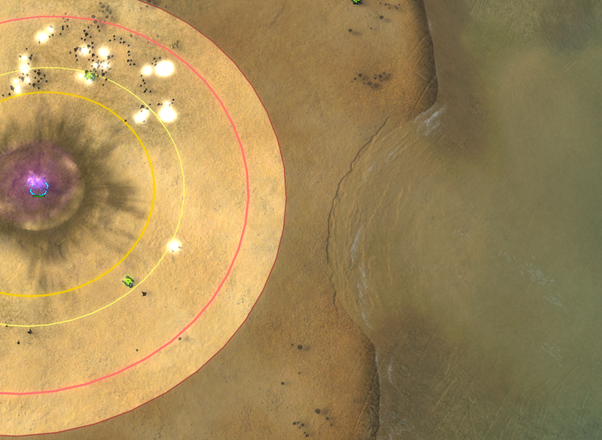
- Beaches instead of cliffs near start - Try to have beaches for bodies of water near the start position instead of cliffs – i.e. AIs struggle with cliff building (most won’t even attempt it), which can put them at a significant disadvantage to humans, and also lead engineers taking a very long path to try and build somewhere that could be cliff built. Seton is an example that can cause this problem with the ‘rock’ start position:

-- e.g. an AI might decide to try and build on the location just to the right of the ACU start position, and then send its engineers all around the beach location to the top-left to get there.
- Another example of a map/water setup that is more likely to lead to the AI building a naval factory in a poor location:

- Minimise amphibious 'shortcuts' - With high-value units like experimentals, AI may adopt a simplistic approach of sending the experimental on a move order to the nearest enemy base. Try to think about whether this would cause any obvious issues – for example, on the eye of the storm in a 1v1 this leads to experimentals (which are amphibious) spending most of their time underwater being attacked by navy since going through the water is the more direct path (whereas in many situations it may be better to go by land so the experimental doesn’t die to navy, can have MAA nearby to support it for UEF and Cybran, can kill land threats from the enemy on the way instead of having no value until it surfaces, and so it can make use of its longer range in the case of a unit like the Fatboy).
- Avoid small ponds - Avoid very small sections of water inland, or very small sections of land (with no mex) in water, as this can confuse the AI. For example, if an amphibious unit briefly passes through a very small section of water on a land area, the AI might think it needs to build torpedo bombers to counter the threat. Small areas of water near an AI start position also risk the AI trying to build a navy when it wouldn't be suitable.
- Avoid very shallow water - on some maps water can be added that is too shallow to build a naval factory, meaning land units and naval units can't path on it. Some AI can differentiate between 'land' and 'naval' areas, with such locations being neither (meaning the AI may not build on mexes in that area, and may struggle with units that are there)
¶ Mexes
- Not on map edge - Don’t place mexes very close to the map edge (if I was to guess, within 10 of a map edge) – some AI have in the past had an issue where they don’t detect mexes on the edge of a map.
- Not on tiny plateau - In general, having mexes that are on an unpathable position but are within 10 units of a position that is pathable causes problems. For plateaus with mexes, try and avoid the plateau being too small, or the mexes being too close to the edge of the plateau, and minimise the extent to which there might be a small location that could be validly dropped by engineers near the plateau that isn’t actually on the plateau (i.e. this is to reduce the risk that the AI, when attempting to drop engineers on the plateau, ends up dropping them somewhere where the engineers can't reach the plateau).
- Underwater not close to land - Similarly having mexes that are in the water but very close to a start position can also lead to issues, such as the below example:

¶ Map markers
Although historically map markers were of far greater importance, they are less so now since some AIs make no use of them, while other AIs that do make use of them typically recommend making use of the Uveso mod to generate map markers through that mod (rather than relying on markers set by the map author) – this is because the markers on some of the maps with markers (e.g. official GPG maps) are terrible from an AI perspective.
That said, it’s expected that many people who play against AI will do it using the default AI and without mods, in which case map markers will be useful for helping make the default AI play better.
The following links include more details regarding map markers for AI:
https://forum.faforever.com/topic/145/about-markers-ai-markers
https://forums.faforever.com/viewtopic.php?f=88&t=16606
¶ Other points
- Avoid custom scripts - Don’t use custom scripts that have a significant impact on gameplay – for example, a ‘crazy rush’ type game where building a mex results in new mexes being built.