¶ Map Vault
The Map Vault houses a comprehensive collection of maps available for Forged Alliance. When you download maps from the Map Vault, they are saved to the following directory on your computer:
C:\Users\%UserName%\Documents\My Games\Gas Powered Games\Supreme Commander Forged Alliance\Maps
This folder is where you can access all the maps you have downloaded through the Map Vault. If you encounter any issues or need assistance with maps, please refer to the Forged Alliance Wiki for further guidance.
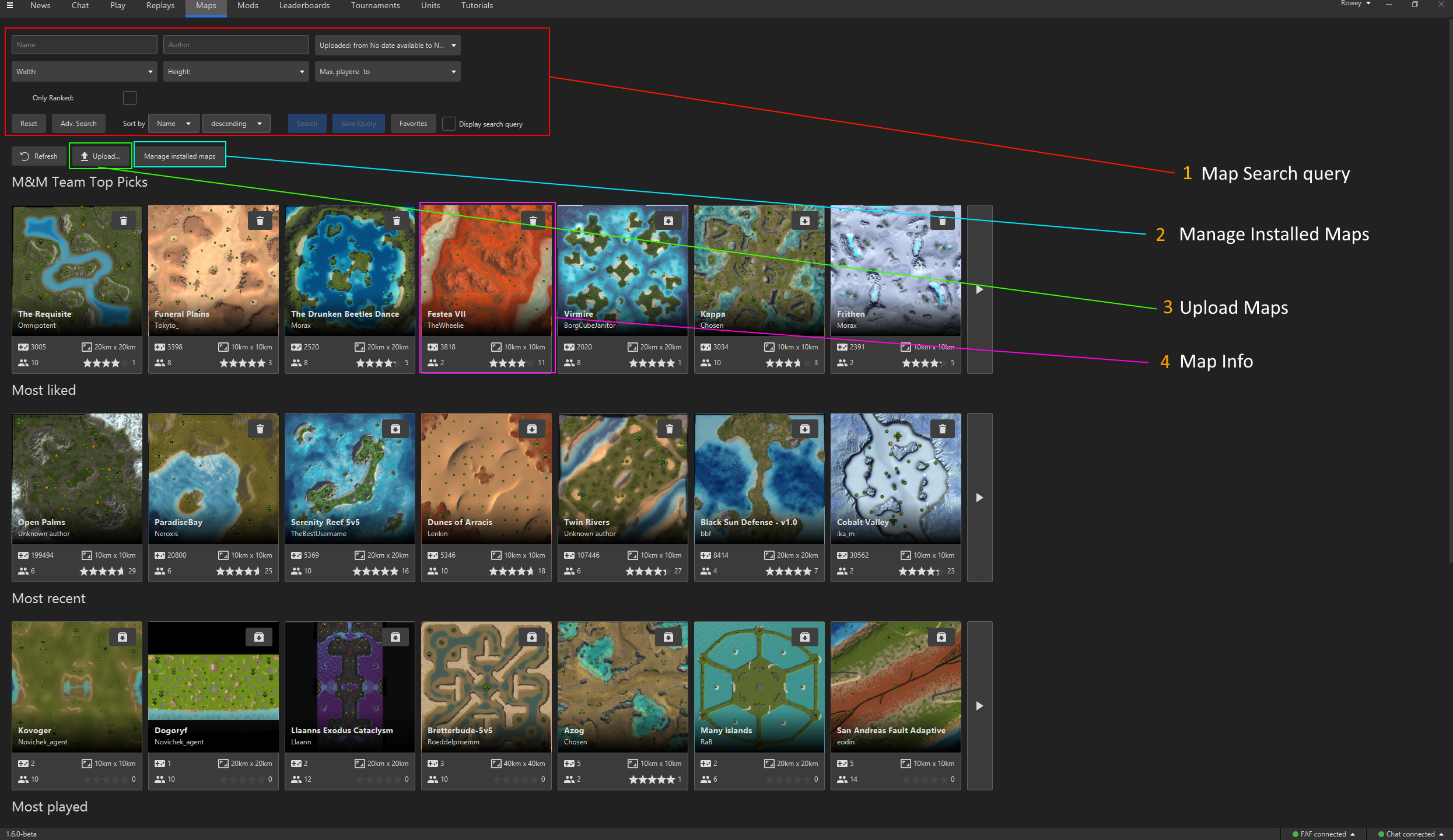
¶ Map Search Query
You can refine your map search using the following filters:
- Name
- Author
- Upload Date
- Width
- Height
- Max Players: to
These filters help you narrow down your search to find specific maps that meet your criteria. Whether you're looking for maps by a certain author, maps of a particular size, or those uploaded within a specific timeframe, these options make it easier to locate the maps you need.
¶ Manage Installed Maps
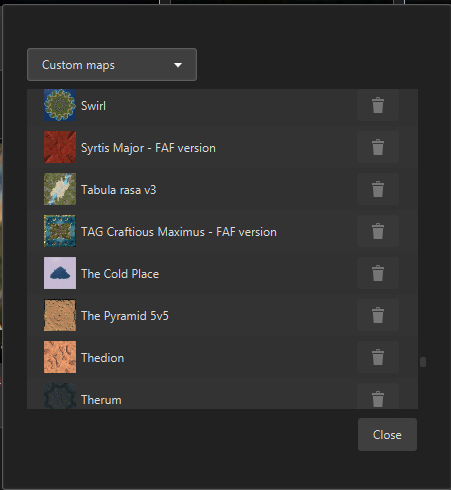
When you click the button, this pop-up window allows you to manage your installed maps. Here's how:
- View List: Scroll through the list of installed maps.
- Uninstall Maps: To remove a map you no longer want, click the bin icon next to its name.
This straightforward process lets you easily uninstall maps directly from your installed collection.
¶ 3 Uploading Maps
For detailed information on uploading maps, please review the rules here. This resource provides guidelines and requirements for contributing maps to the community.
¶ 4 Map Info
Here you can view basic information about the map:
- Map Name
- Preview Image
- Map Creator
- Maximum Players Supported
- Map Dimensions (Size)
- Number of Downloads
- Map Review Ranking
This section provides essential details to help you decide which map to download or explore further.
¶ 5. Downloading Maps
To download a map, click on the map thumbnail. This action opens a new window with more details.
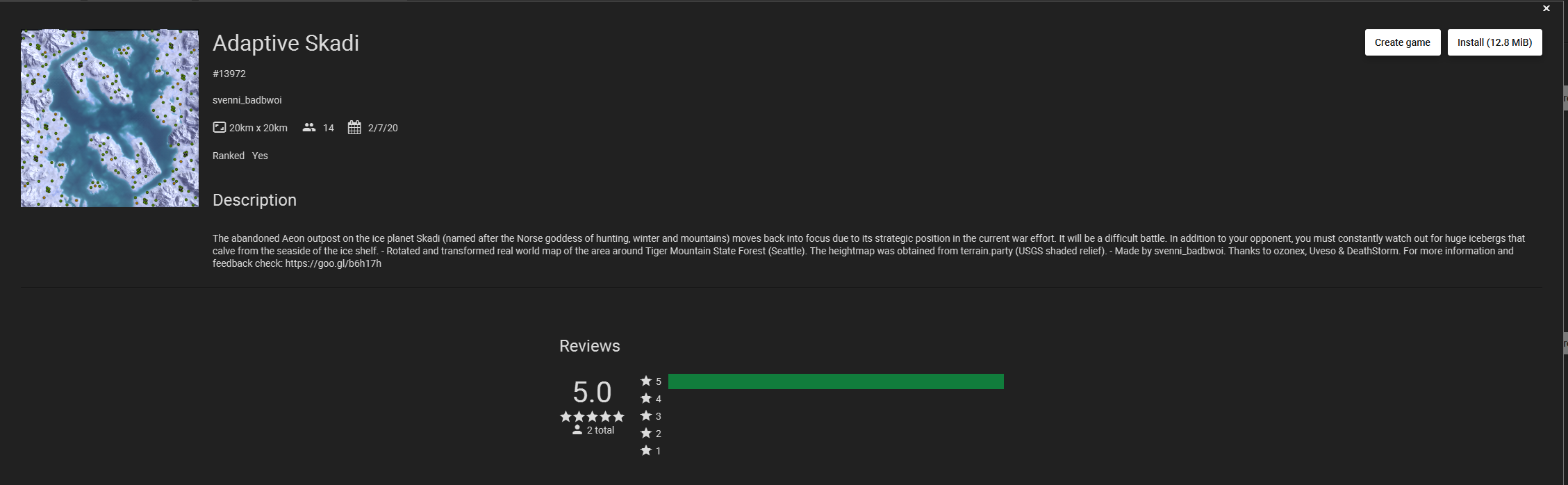
In the top right-hand corner of this window, you will find the option to Install the map. Once installed, you can proceed by clicking the Create Game button, which automatically sets up a game with the selected map. This streamlined process allows you to quickly download and start playing on your desired map.
¶ Mod Vault
The Mod Vault in the FAF lobby is a centralized feature designed for managing and finding mods for Supreme Commander: Forged Alliance. Mods are stored locally in the following directories based on your username:
- If your username has standard characters:
C:\Users\%UserName%\Documents\My Games\Gas Powered Games\Supreme Commander Forged Alliance\Mods - If your username includes special characters:
C:\ProgramData\FAForever\user\My Games\Gas Powered Games\Supreme Commander Forged Alliance\Mods
¶ Usage
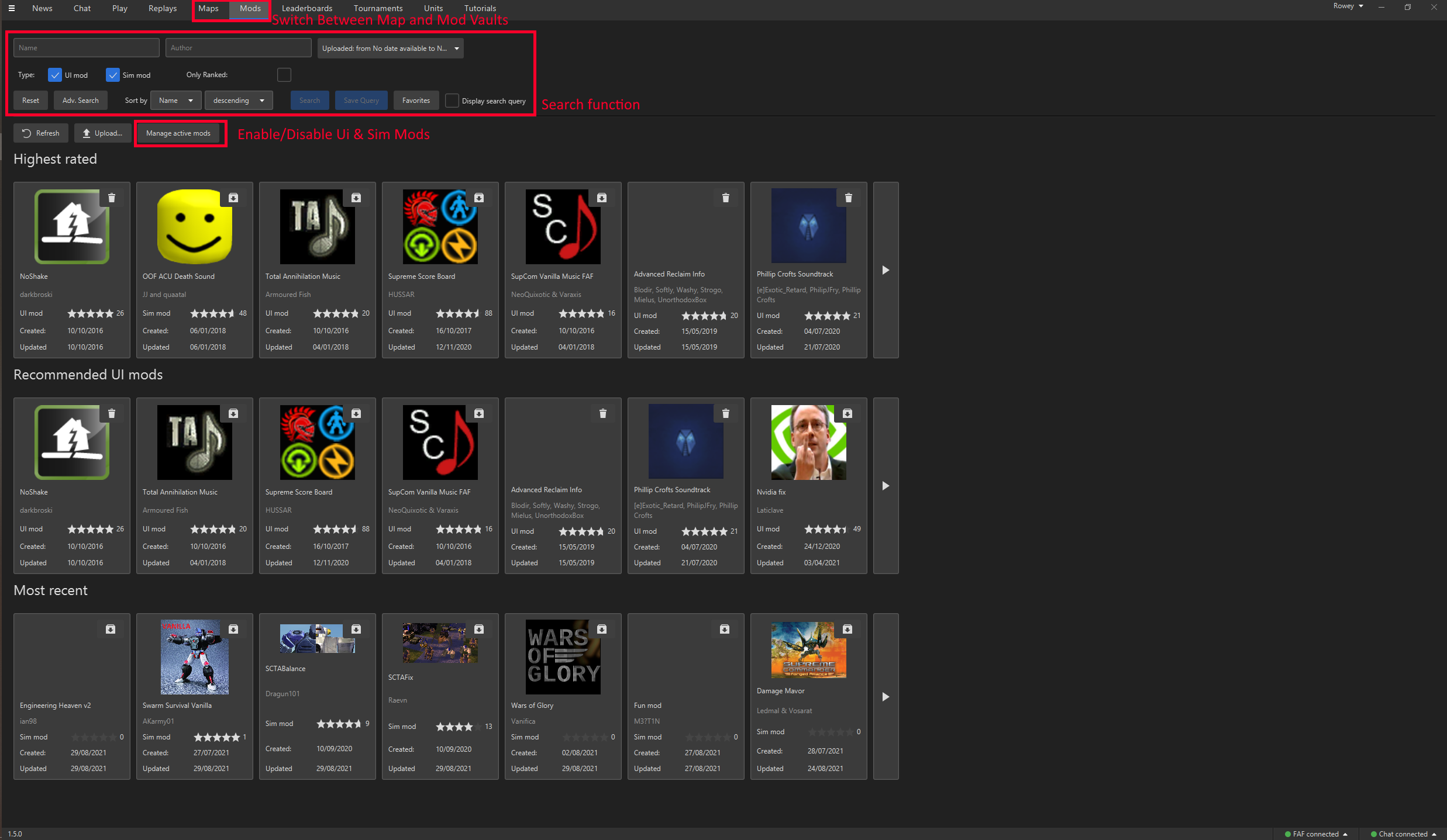
You can access the Mod Vault through the "Vaults" tab in the lobby. It contains a vast collection of mods that enhance various aspects of the game. To find a specific mod, simply type its name into the search bar. If it doesn't appear, press the "Server Search" button to search through the entire mod list.
¶ Managing Mods
Mods in the FAF Mod Vault are categorized into two main types:
¶ UI Mods
UI mods are modifications activated on a per-person basis and only affect the appearance or usability of the game interface. These mods do not impact other players and are primarily used to customize the player's own experience. UI mods should never affect the rating of games.
To manage UI mods:
- Click on the Manage Active Mods button.
- Select the UI tab.
- Toggle the desired UI mods by clicking on them to highlight in blue, indicating they are selected.
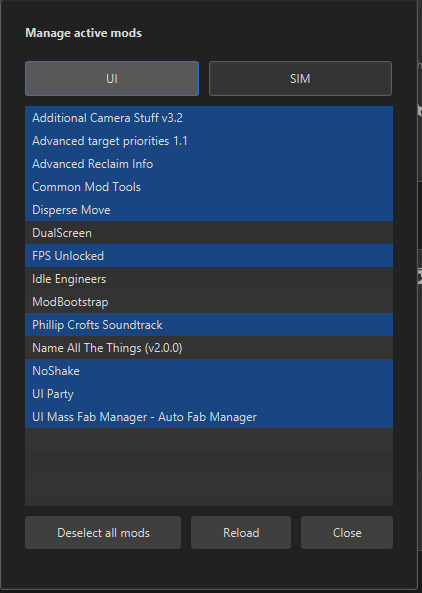
¶ SIM Mods
Sim mods modify game mechanics and are activated on a per-game basis. They can range from simple tweaks to extensive overhauls like Nomads and Black Ops mods. SIM mods typically make games unrated due to their potential to alter gameplay significantly.
To manage SIM mods:
- Click on the Manage Active Mods button.
- Select the SIM tab.
- Toggle the desired SIM mods by clicking on them to highlight in blue, indicating they are selected.
¶ AI Mods
AI mods are a subset of SIM mods that enhance or replace the default AI behavior in the game. These mods also make games unrated. FAF features several advanced custom AI mods, each offering unique gameplay challenges and strategies. More details about these AI mods can be found here.
The Mod Vault provides an easy and organized way to explore, install, and manage mods, allowing players to customize their gameplay experience in Supreme Commander: Forged Alliance.