¶ Starting Forged Alliance in the Client
This tab in the lobby is where you begin playing Forged Alliance. If you have Supreme Commander: Forged Alliance installed, no additional setup is required.
Please note: To benefit from all enhancements, ensure you launch the game through this client.
¶ Game Title
- XvX - Indicates the number of players per team in the hosted game (e.g., 1v1, 4v4).
- XXX - XXXX (XXXX+) - Specifies the Global Rating limitations for players (e.g., 800-1500, 1200+).
¶ Game Modes
¶ Matchmaker
The Matchmaker serves as the replacement for the Ladder section, encompassing 1v1 and 2v2 matchmaking, with plans for 3v3 and 4v4 in the future. For more details about the Matchmaker, visit the Team Matchmaker page.
¶ Custom Games
Most games are played through Custom Games. Simply double-click on a game that interests you to join. Be mindful of game titles, as some may have rating requirements, which can affect your gameplay experience:
- FAF: The default and most stable game type.
- FAF (Beta): Features the newest balance patches available.
- FAF Development: The experimental branch for testing new game updates and features.
¶ Co-Op Campaign & Custom Missions
Explore Co-Op Campaigns and Community-Made Custom Missions on the Coop Missions page.
¶ Playing With AI
In addition to default AI, FAF offers advanced custom AIs that provide diverse gameplay experiences and increased challenge levels. Learn more about these custom AIs in the Custom AIs article and how to incorporate them into your games.
You can mix and match human and AI players as desired for a variety of gameplay scenarios.
¶ Hosting Games
To host a game, double-click the icons on the left of the window to open a game dialogue with various options.
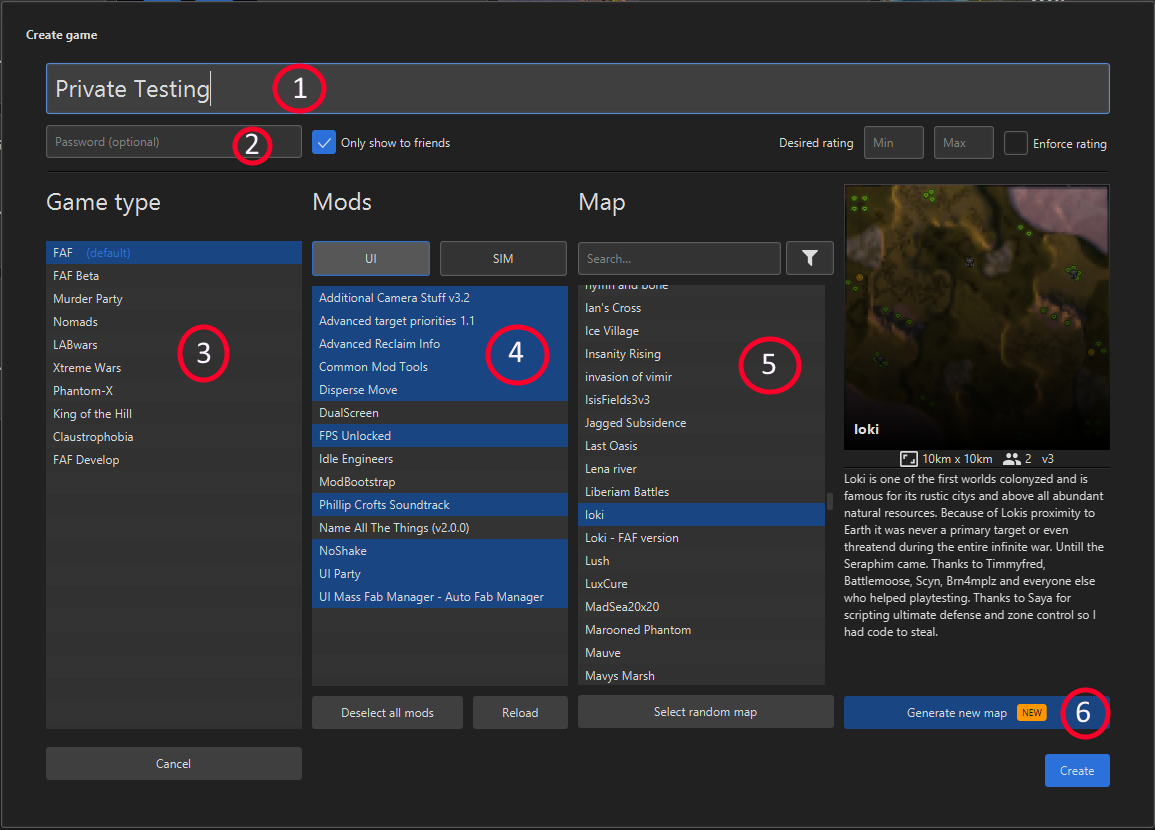
-
Title: Set the game title displayed in the Custom Games tab.
-
Password: Secure your game with a password and choose to display it only to friends on your Friend list.
-
Game Type: Select the type of game you wish to play.
-
UI or SIM Mods: Choose any UI or SIM mod you want for your game host.
-
Map Selection: Select the map you would like to play on.
-
Map Generator: Utilize the New Map Generator tool to automatically generate a new map.
These options allow you to customize your game hosting experience, from setting titles and passwords to selecting mods and maps, ensuring a tailored gameplay environment.