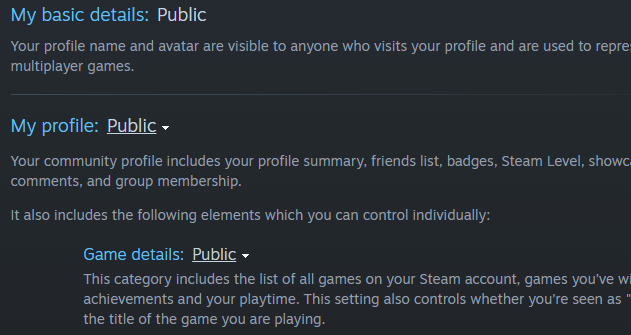Setting up the FAF client is very easy and requires almost no setup after it has been installed.
If you own a retail version of Supreme Commander, you can use its code to redeem it on Steam. If you don't already own it, Supreme Commander: Forged Alliance can be found on the Steam Store or GOG Store, among other places.
¶ Installing Supreme Commander: Forged Alliance and the FAF Client
Step 1: Install Supreme Commander: Forged Alliance
Step 2: Download the FAF Client and install it
Step 3: Make a FAF account
Step 4: Do Steam Link or GOG Link
Step 5: Make a profile and run the game
- Once the game and client are installed, run Forged Alliance once to create a profile in it, then close it.
- Start the FAF client and go to the Play tab, then host a game. This will start the patching process and once the host game dialogue appears, you can host a game, or close it and join another game.
¶ Notes:
-
If you own a physical box copy of either Supreme Commander (base game) or Forged Alliance (expansion), either code activates both titles on Steam. This means that if you own both Supcom & FA boxes, you can actually give one of these codes to a friend and they'll also get the Supcom Gold game (with the FA expansion) unlocked on Steam.
-
As a general rule, you do not need any external links to mods or enhancements because the FAF client automatically manages all mods and maps for you! So you simply need to consult the Map & Mod Vault.
-
There are also some mods integrated directly into FAF, which can be found here.
-
It patches the game separately from your current installation. That means that you can continue to use your original game and FAF concurrently – they do not “overwrite” each other.
-
FAF might ask you to specify the Forged Alliance folder so just simply direct it to your Supreme Commander: Forged Alliance folder on your hard drive. If you bought Supreme Commander: Forged Alliance on Steam, the game is located in your Steam Library folder. To find that folder, start Steam, go to Steam - Settings, click Downloads and click the STEAM LIBRARY FOLDERS button. The Steam Library folder has a folder steamapps\common, there you should find your Supreme Commander Forged Alliance folder.
-
Your setup is now completed, but you may wish to add more to your experience by downloading Map & Mod Vault, normally, for any game you join, the mods and maps will be downloaded automatically, so you don't need to do anything else.
-
Some popular mods, like GAZ_UI and Hotbuild, are already integrated and require no installation - simply enable their features in-game.
-
All other mods can be found in the mod vault and can be used according to preference.
¶ What is Steam link/GOG link, why is it required, and how do I do it?
Steam link/GOG link can be thought of as a one-time verification tool that allows us to make sure you own a legal copy of the game Supreme Commander: Forged Alliance. Verification using either the Steam link or GOG link is required to demonstrate proof of ownership (for legal reasons, as well as to reduce smurfing). However, if you own a retail version of the game, but don't have it on Steam or GOG, you should be able to use your CD key to redeem a licence on Steam for free. Alternatively, if you don't own the game or need a new copy, you can purchase it via Steam or GOG to play on FAF. If you own the GOG version of the game, you can follow these linked instructions. Alternatively, once you have the game (Supreme Commander: Forged Alliance) in your Steam library, you can link your account to Steam (your Steam profile and games list will temporarily need to be set to public for this to work, but you can hide them again afterwards). If you have concerns about this process, you can read the technical explanation of why it's safe, and you can also note that FAF has an active community that can answer questions, FAF has existed for over a decade, FAF has had hundreds of thousands of users, and the FAF Association is a non-profit organization.
Common solutions to problems setting up Steam links:
-
Double-check that you used the correct Steam account that owns the game (and that you didn't automatically log in to the wrong account)
-
Double-check that you set both the Steam profile and its games list to the public (make sure you check both)
-
Double-check that the game Supreme Commander: Forged Alliance (it must include Forged Alliance in the game name) is in the correct Steam library and owned by the correct Steam account
-
Log out and then log back in with both your FAF account and your Steam account
-
If you already completed the Steam link process, make sure that you log in to the FAF account that you made the Steam link with (and not a different one that you made but didn't make the Steam link with)
If you experience issues setting up the Steam link, you can ask for help in the #technical-help channel in the FAF Discord and or in the help section of the forums.